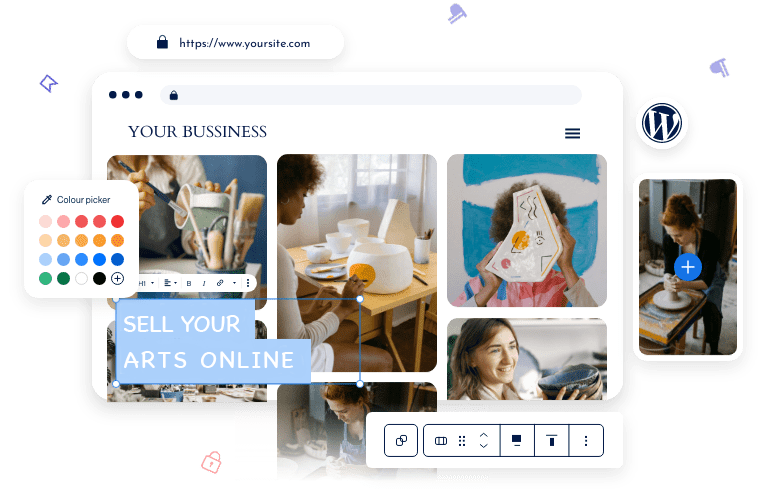Quick cPanel Login Extension
One‑click login to cPanel. Save multiple accounts, auto‑detect login URLs, and jump straight to the tools you use most.
Log in faster. Manage smarter.
One‑click cPanel Login
Jump straight into cPanel without hunting for URLs or bookmarks.
Open the Right cPanel
Open cPanel for the current site if saved, or use your default profile.
Auto‑detect Login URL
Finds the correct login route (port 2083 or /cpanel) for your domain.
Multi‑Account Support
Save multiple servers/domains and switch with a single click.
Context Menu & Hotkey
Right‑click to open cPanel for the current site or use a shortcut key.
Secure by design
Stores only what’s needed in browser storage; respects existing 2FA flows.
How it works
Frequently Asked Questions
Is the Quick cPanel Login extension free?
Which browsers are supported?
What about 2FA or host SSO?
What data does it store?
Does it support WHM or Webmail?
Ready for one‑click cPanel access?
Install the Quick cPanel Login Extension and simplify your daily workflow.
Install Now